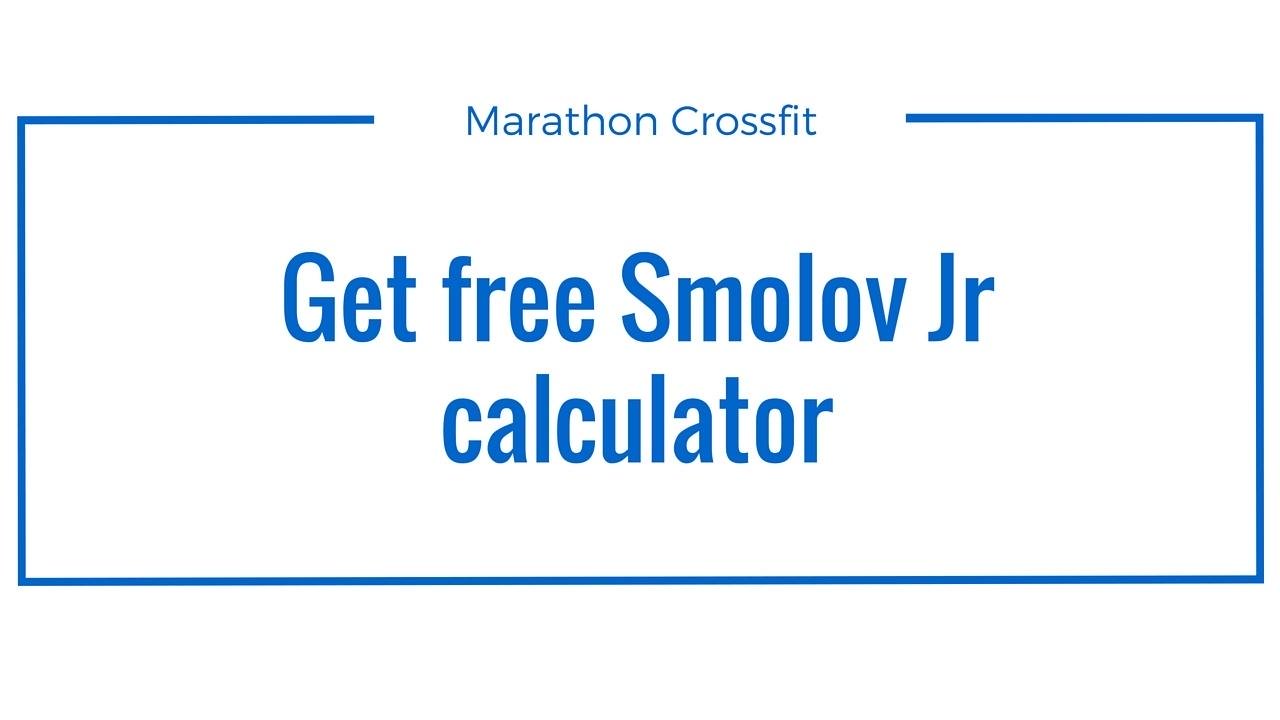Explanation for the Smolov Jr Calculator
This is an explanation of the Smolov Jr calculator which has the purpose of being printed and taken to the gym after typing in your one repetition maximum. Please let me know if i could do anything better and improve. I hope you will find as much pleasure with the Smolov Jr program than I did. I personally moved my bench press from 140kg up to 150kg in one month.
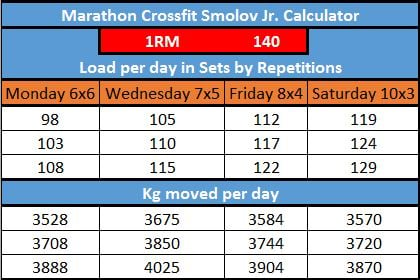
Once you have downloaded the spreadsheet the only cell you have to fill is the number behind the 1RM in the red box. It does not matter whether you enter it in pounds or kg to calculate your entire program for your personal Smolov jr cycle. The first box with the orange top tells you which day you will move how much weight. The first number is the number of sets on the day, the second the number of repetitions. The box below tells you which weight you will move. So you have two ways of reading this either
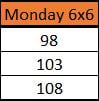
which will tell you that in week one of the program you will do 98kg by six sets by six repetitions and 103kg in week two by six sets by six repetitions or
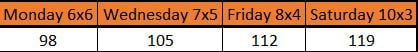
which will tell you that in week one you will do 6x6 by 98 on monday, 7x5 by 105 on Wednesday, 122 by 8x4 on Friday and 119 by 10x3 on Saturday. Everything under Kg moved per day will tell you how much laod you will have moved on any of the given days. Notice that Friday is actually the day where you will have the biggest tonnage and not Saturday where you have the most weight per rep.
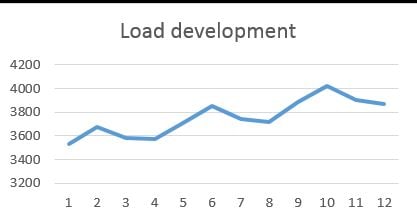
The next chart tells you how the load develops over the time of the program in a line to visualise that you will break through plateaus by pushing through them with volume to go back to a higher baseline. You can see the development of the line depicted for me above.
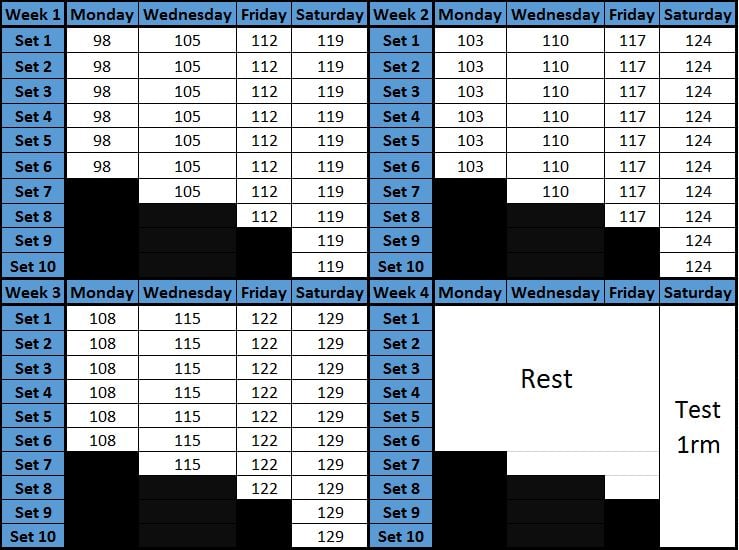
This is your entire program written out over four weeks. You pick the bench press or the squat and plug it in. The fields will auto populate once you have put down your current one repetition maximum in the red box. On the y axis you din the sets you are going to do and on the x axis the days of the week. You have four quadrants which represent the weeks of the month. The upper left quadrant is the first week, Upper right week 2, down left week 3, down right week 4. The number within the white fields will tell you which weight you have to pick for the set. If a field is balclened that means there is nothing for you to do. So the only days you will perform ten sets are Saturdays.
With this you can print the sheet out and take it to the gym. The idea is to cross off each set to see your progress. I personally find that to be very satisfying to cross them off a piece of paper.